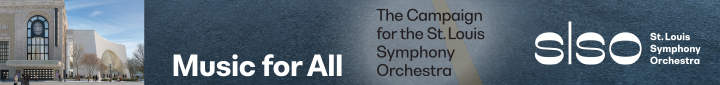One of the common topics I deal with on a regular basis is how my company protects the data we collect for websites we host. It is our job to ensure no one gets access to the information and that we don’t use it in a way that would violate privacy laws. Today, there are countless ways your personal information gets on the Internet, so it’s important that you know how to protect your privacy online. Follow the steps below.
▶ Turn off your location. All of your devices have location tracking, including your laptop. If you are like me, you like to open the Yelp app on your phone because it knows exactly where you are and can give you a list of nearby restaurants. Many of you track your children by their phones so you know where they are at all times. But what is the downside of location tracking? It’s your private information, and you are broadcasting to the world where you are. You also should turn off location services in your browser.
▶ Use a passcode. A Pew Research Center report from 2017 reported that more than 28 percent of smartphone users do not use any security features to get on their phones. Someone easily can pick up your phone and access information about you this way. For apps and accounts, use two-factor authentication to ensure no one else can access them.
▶ Only use approved software. When putting an application on your phone or computer, it should be reviewed or approved. For example, only use the iPhone or Google app store. If you have an Android phone, you should make sure Unknown Sources in the Security setting is off.
▶ Keep your technology updated. When your computer or phone company recommends you do a software update, do the software update. As soon as the announcement is out about security vulnerabilities (or holes), hackers across the world are looking for devices that haven’t updated yet.
▶ Turn off network sharing. When you get on a network or Wi-Fi, you have an option to share your device with others on the network. While this might make sense at home or the office, it opens your computer to hackers when you are on Wi-Fi at your favorite coffee shop. Go to your network settings and make sure you are not sharing your computer with others on a network.
▶ Check your social media accounts. Go to each account and review your privacy settings. If you have them set to public, anyone can see your information. That’s fine if you are posting for a business or want to be an influencer. Otherwise, it might make you extremely uncomfortable to know that someone in California is following you and reading everything you post.
Keeping your information private is tricky. I recommend you decide what is right for you and your family and then have a meeting to review everyone’s security settings. Happy surfing!
Sheila Burkett is an information technology expert and CEO of Spry Digital, an interactive design agency delivering smart digital solutions. Follow Spry Digital on Twitter (@sprydigital), Facebook (facebook.com/sprydigital), Instagram (@sprydigital) or LinkedIn (linkedin.com/company/spry-digital-llc).