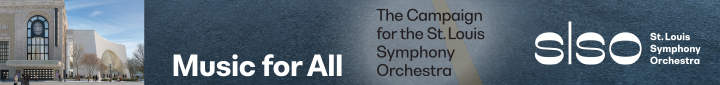A question I hear often from parents is: What apps should I keep my kids from using? It is a valid question and one that changes regularly. I remember when the social networking apps became available and the amount of time I spent searching the various networks, looking for my kids’ and their friends’ profiles. As soon as I would find one, they would close their account and create a new one with a fake name. Fast-forward 13 years later, and our kids are expected to communicate in chat rooms, have social media accounts and use video to show their knowledge of subjects. Our technology-savvy children know how to use privacy apps to hide things from us.
A 2014 Pew Research Center study showed that more than 73 percent of teens in the U.S. have access to a smartphone. eMarketer projects that today, more than 89 percent of 12- through 17-year-olds have smartphones, and 45 percent of kids under age 11 have them. These kids have access to pictures, videos, networks and messaging apps that most of us struggle to understand, let alone know how to use. Gone are the days of kids closing their browser windows to hide what they were doing when you walked into the room. Today, your smartphone comes with built-in technology that allows you to easily set your phone into private mode and hide all apps (my 16-year-old showed me how to do this). After some research, I found dozens of apps available for kids to download that help them protect their privacy.
If your kids have these apps on their phone, you should find out what they are hiding and why they are hiding it. Most of these apps are built with security in mind, but kids can use them to make sure you don’t see what they are sharing or saying.
Vault Hide, Phone Vault or Hide It: These apps are all popular ways to hide your messages, photos and videos. Some make it very hard to find, as they have something called stealth mode. That means there won’t be an icon easy to find on the phone and there is a hidden way to open the app.
Calculator% and Calculator Vault: Yes, app developers created a way for you to hide photos behind a calculator. Don’t let your kids convince you they are using this new tool for math class.
App Lock, LOCX and App Locker: LOCX has the cutest icon that could be mistaken for a game. These not only hide your photos, messages and video, but they also let you lock your other apps.
Clearly these apps all can be used for good, and if your kids are using them, it doesn’t mean they have been sexting or participating in cyberbullying. The reality is they heard about these apps and may have tried them once or twice. Do what I did: Tell your teen you are thinking of using a vault app and ask them what they use. It will be a great way to start the conversation, as they are going to wonder what you are trying to hide!
Check out: Visit phandroid.com/hide-photos-android and support.apple.com/en-us/HT205891 to find out how to hide photos and videos on your Android and iPhone respectively.
Try out: Allowance, an app that manages chores and allowance, as well as sends reminders to your kids
Sheila Burkett is an information technology expert and co-founder of Spry Digital, an interactive design agency that delivers smart digital solutions. Catch her weekly Spry hive at sprydigital.com/blog.